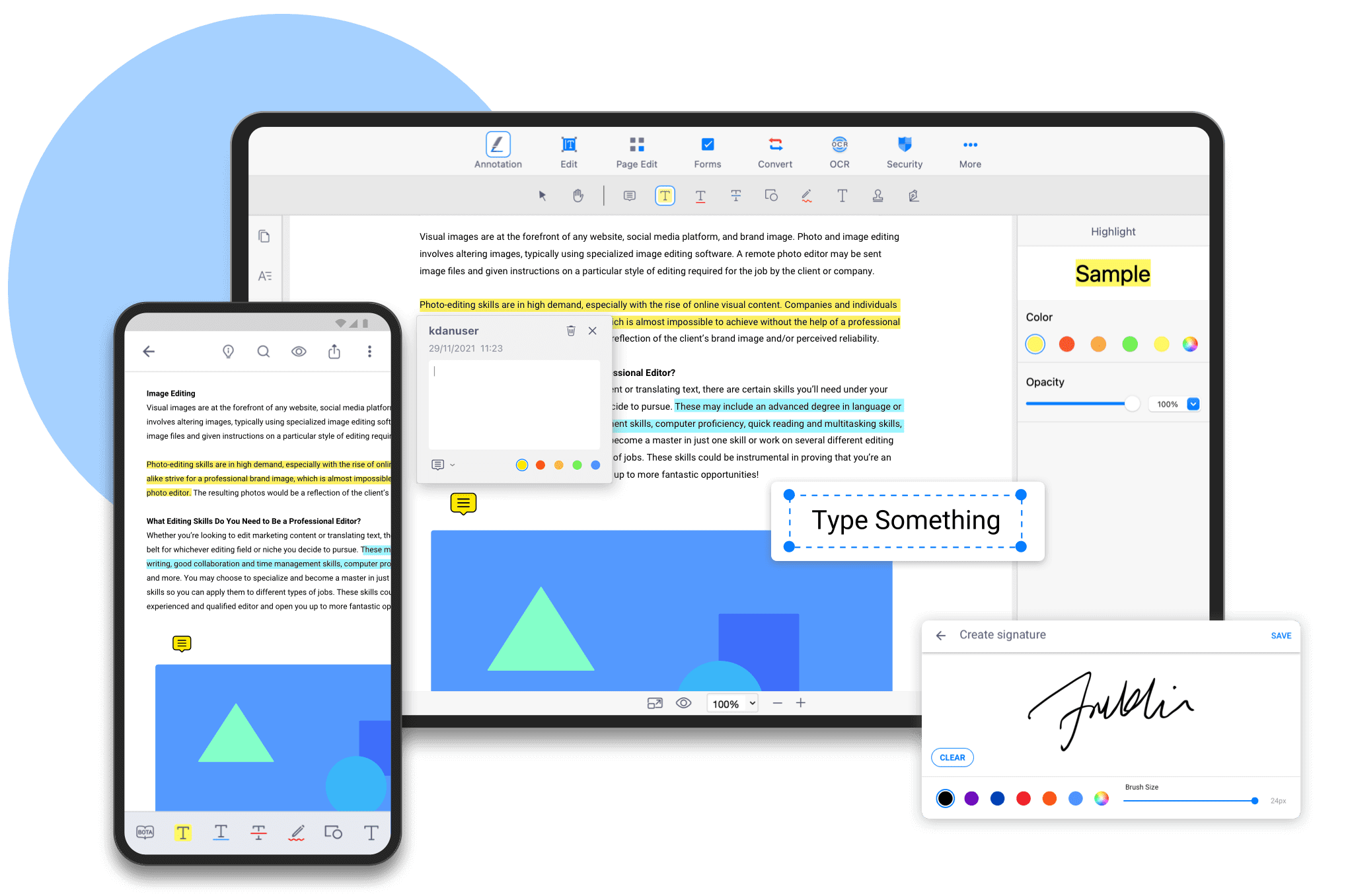
Turn Paper into Digital
Digitize, store, and edit files in one place - convert paper processes to paperless workflow.
A Study Aid for All
Make PDFs easier to review and study with annotations, notes, and comments.
Work Anywhere
Connect PDF Reader to the cloud to do your best work from anytime, anywhere.
Ensure Sustainability
Reduce paper use at work and increase the environmental friendliness of your workplace.
Stay on Top of Your Work with PDF Reader
Enjoy a superior PDF editing experience with your works day-to-day. PDF Reader delivers powerful and intuitive document tools that put you in control of your work.
Researcher & Knowledge Worker
While conducting research or handling a project, researchers and project managers have to review many documents and provide feedback. The annotation and watermark tools help you easily share information and strengthen collaboration.

Teacher & Student
Utilize PDF Reader's scanner, OCR, and converter to convert paper workflows to digital. With PDF Reader, learning is more engaging for students regardless of whether they are in a remote or hybrid environment.

Musician & Composer
PDF Reader lets you manage your sheet music collection without carrying books or binders around. With the auto-scroll feature, the page sheet scrolls automatically as you work. The handwriting tool also allows you to add notes to the score.
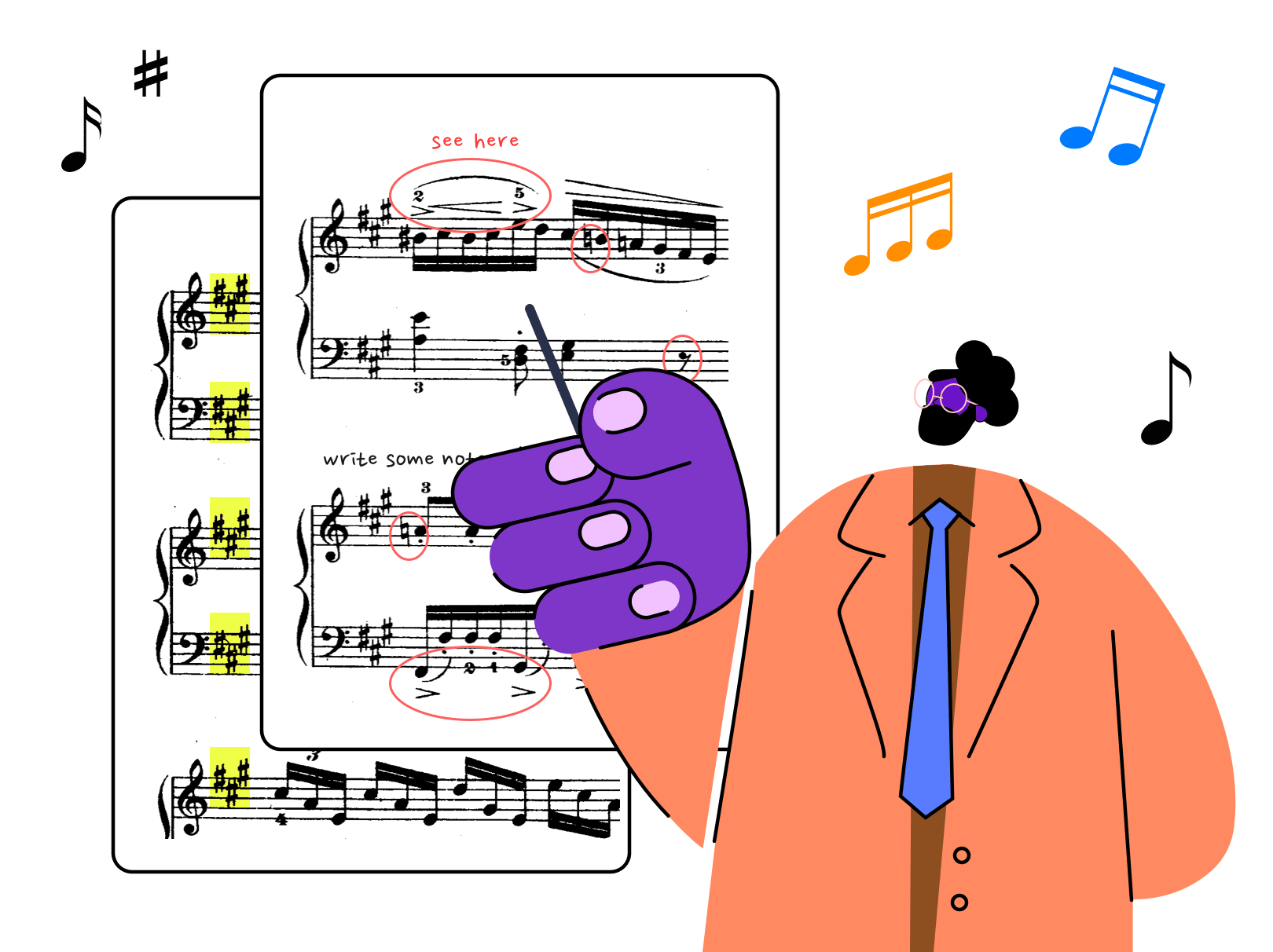
Interior Designer & Constructor
View large floor plans and add annotations, writings, and signatures to construction documents. You can create password-protected PDF documents using PDF encryption to control the distribution of information.
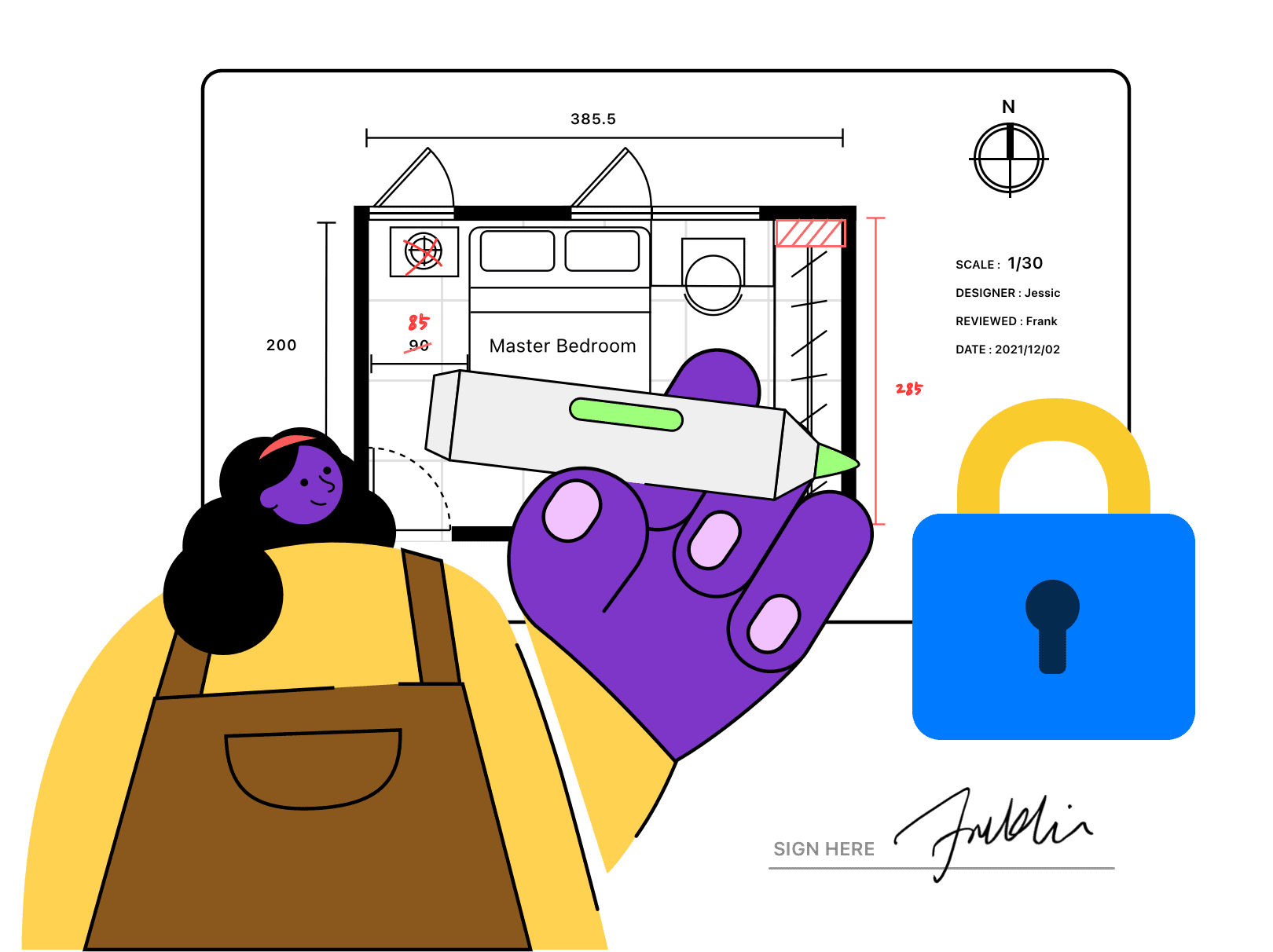
Engineer & Technician
PDF Reader makes it easy to load large documents and manuals. You can change the PDF page background to your favorite theme and locate key content using the bookmark and text search functions.

Landlord and Tenant
Both of you have to sign a lease or rental agreement to make it valid. Instead of printing your lease document, you can sign it directly from your computer or mobile device using PDF Reader's signature tool.
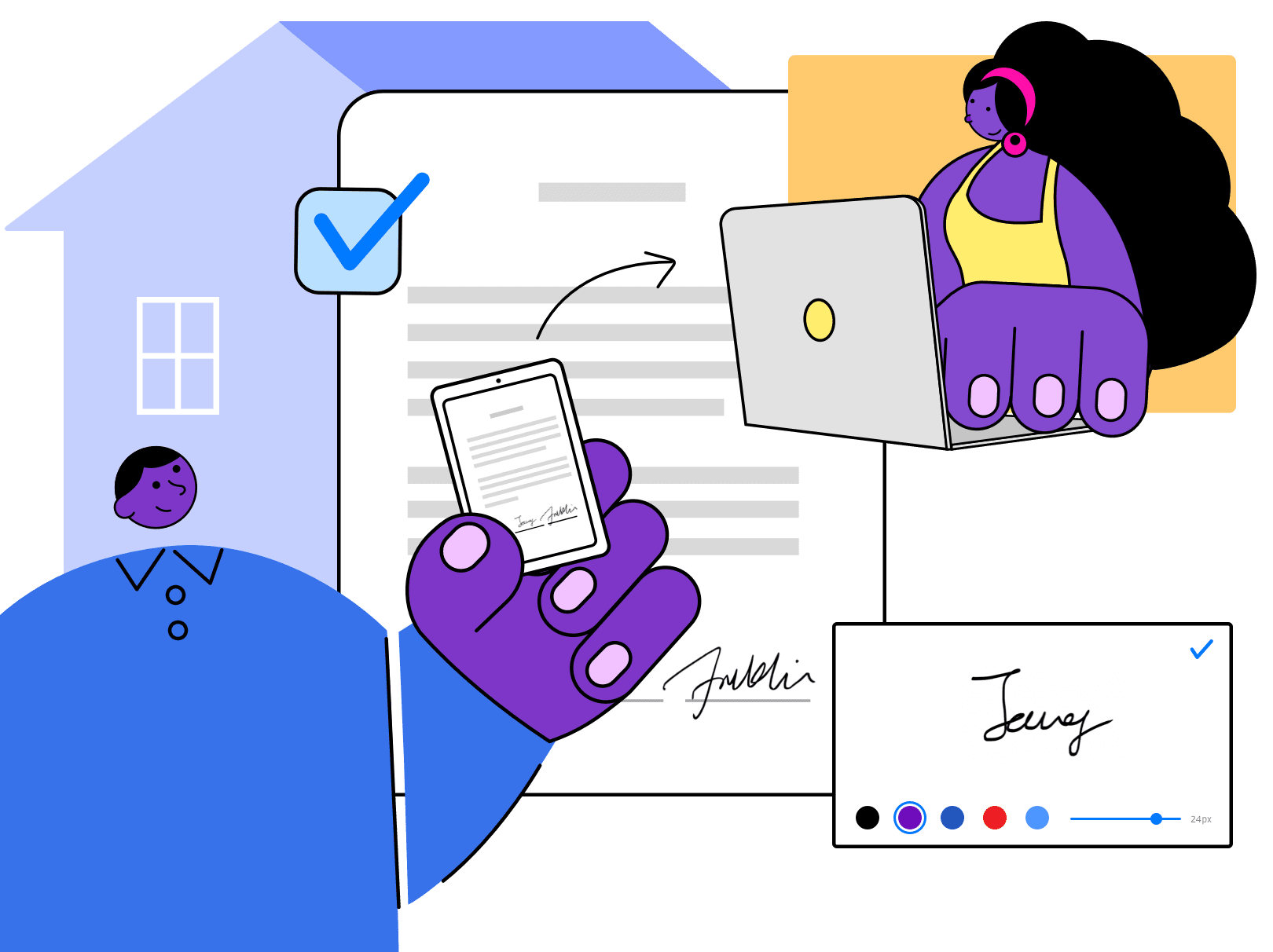






I have been using Kdan’s PDF series for a while and have loved them. Especially now with new features and Kdan Cloud package, I am glad that they are all in one! Very nice!
PDF Reader helps me greatly in my work environment. It is like my integral friend.
PDF Reader’s Ability to provide text optical character recognition (OCR) aids me in extracting interesting information from otherwise unscannable or untranslatable documents.
I got an OCR scanner & started scanning all my books with PDF Reader. Now I use all features of the app. The audio reader (text to Speech), tabbed reading, hyperlinks, split & merge are my favorites.
I have been using Kdan’s PDF series for a while and have loved them. Especially now with new features and Kdan Cloud package, I am glad that they are all in one! Very nice!
PDF Reader helps me greatly in my work environment. It is like my integral friend.
PDF Reader’s Ability to provide text optical character recognition (OCR) aids me in extracting interesting information from otherwise unscannable or untranslatable documents.
I got an OCR scanner & started scanning all my books with PDF Reader. Now I use all features of the app. The audio reader (text to Speech), tabbed reading, hyperlinks, split & merge are my favorites.
All the PDF Elements You Need for a Paperless Workplace
PDF Reader is a popular Adobe Acrobat alternative and professional PDF editor in the PDF software industry.
Clean UI & Simple UX
No matter what device you use, PDF Reader has the simplicity to get started fast, regardless of whether you use iPadOS, iOS, Android, Chrome OS, macOS, or Windows 10. Use your time savings to study and work more efficiently.
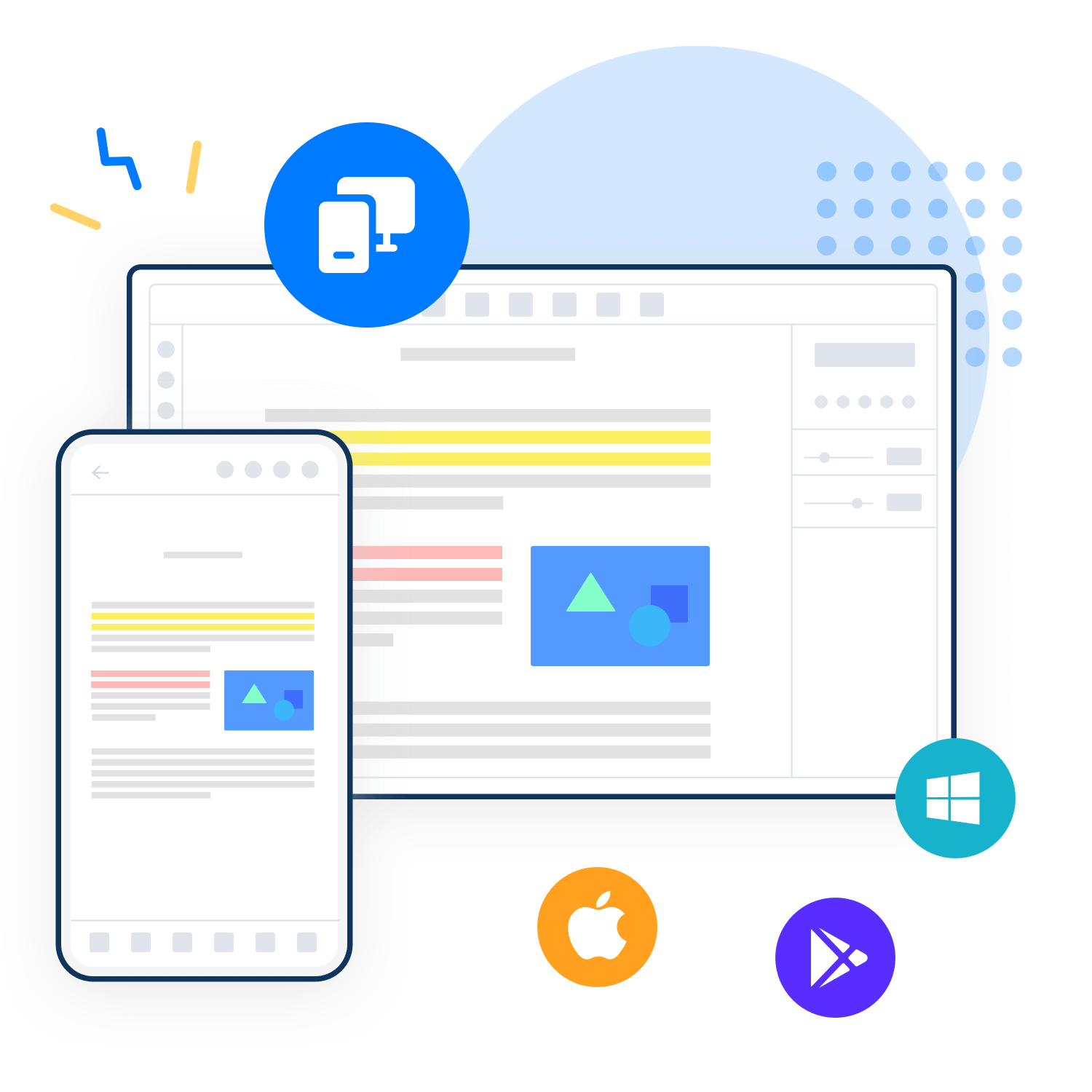
Easy Information Access
The Ultimate Editing Experience
Robust Reading Engine
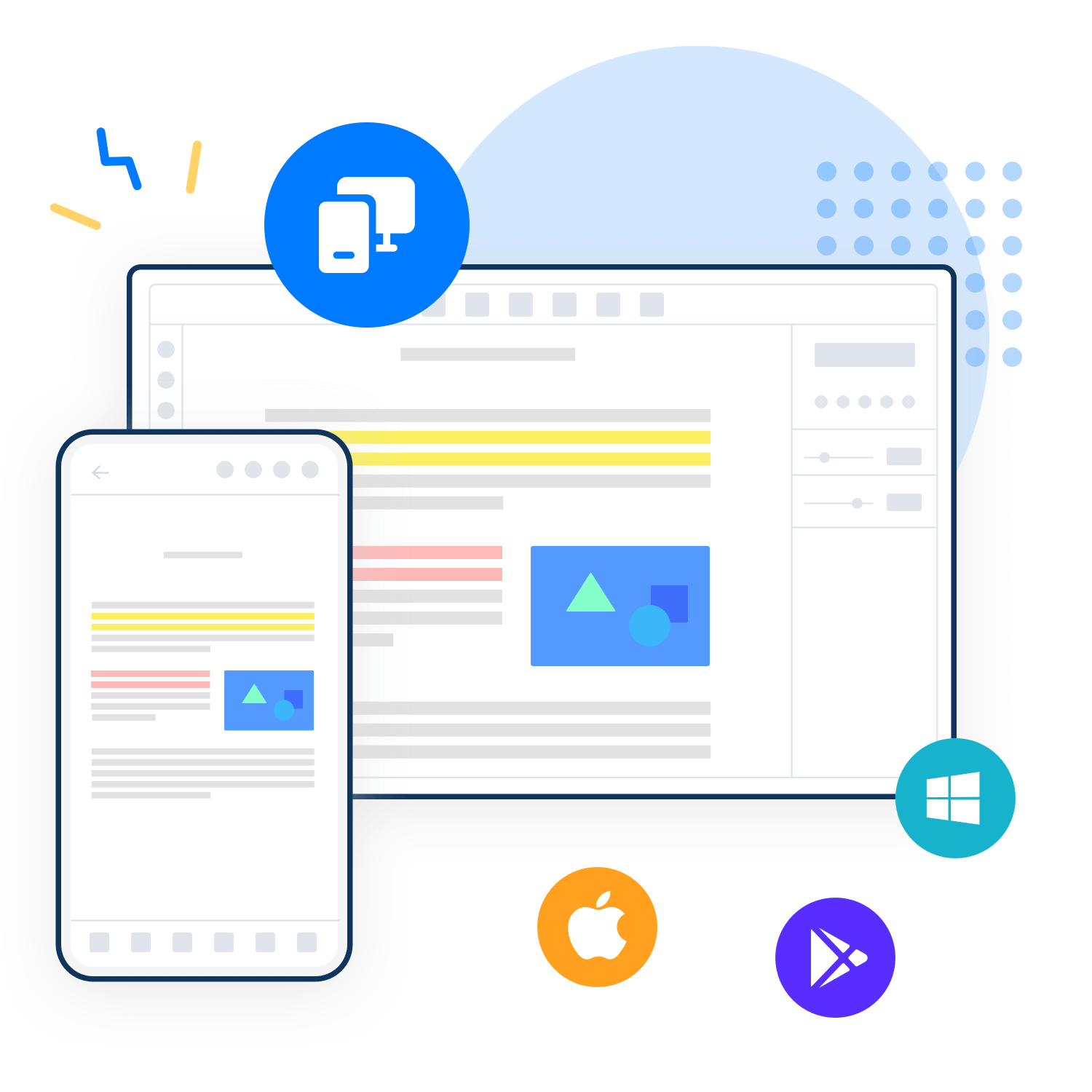
Get a Head Start on Your Document Productivity
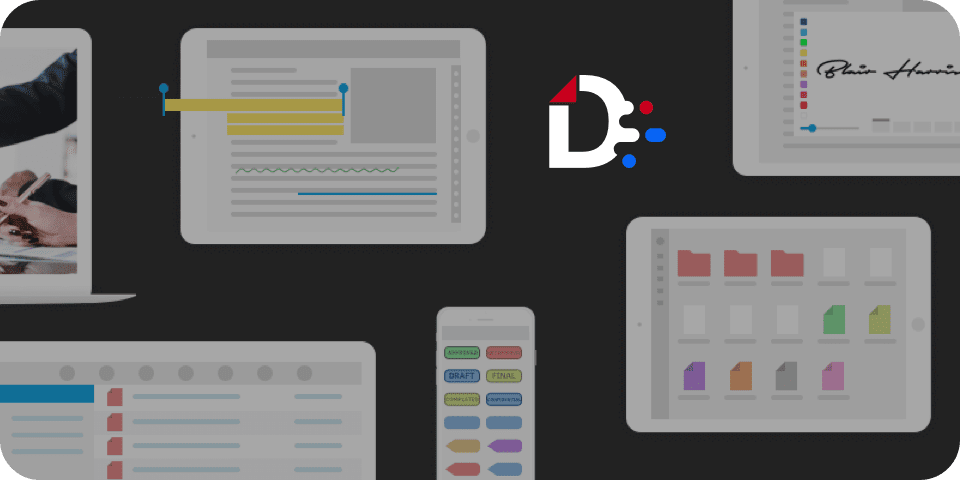
Document 365
You and your team can access advanced editing tools and cloud services that work across all versions of PDF Reader.
Learn more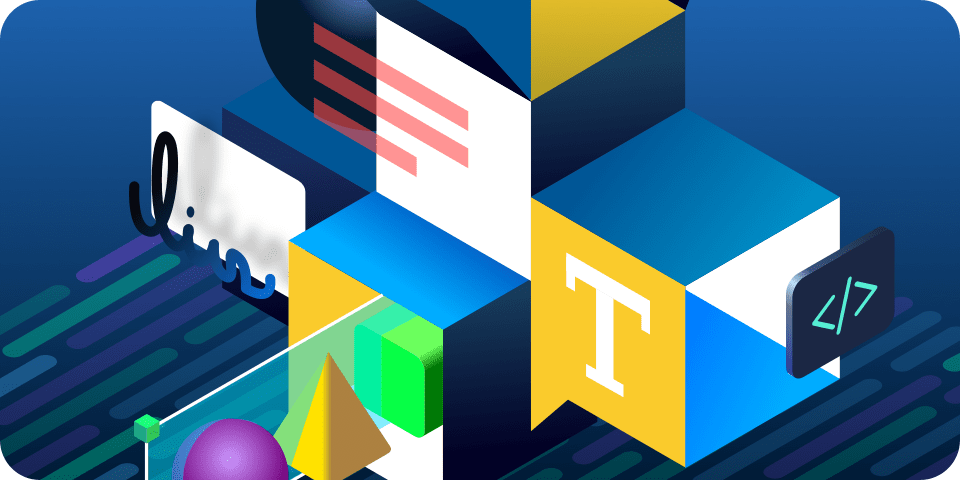
Kdan PDF SDK
Kdan's PDF SDK lets you manipulate Adobe compatible PDF files in your apps written in Objective C, Java, or C#.
Try it free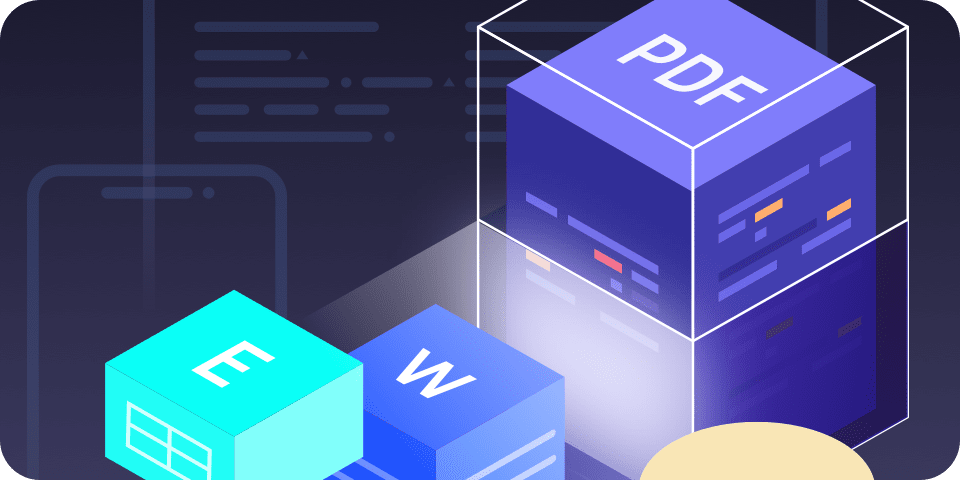
Kdan PDF Converter SDK
Use Kdan's PDF Converter SDK in your desktop and mobile applications for direct PDF conversions.
Get a trial





