Creating professional PDF documents is crucial for various purposes, such as sharing reports, distributing e-books, or making printable documents. However, investing in expensive software may not always be feasible. That’s where free PDF writer software comes in handy. In this article, we present the 10 best free PDF writers that allow you to create high-quality PDFs without any cost. These online tool options offer a wide range of features and functionalities, ensuring that you can effortlessly produce professional documents. Bid farewell to hefty price tags, limited features, and explore the world of cost-effective PDF writing tools that will elevate your document creation experience.
Contents
What to Look For in a Free PDF Writer App
Exploring Basic Features: When considering PDF editing software, prioritize a user-friendly interface for seamless navigation of PDF files. Opt for online PDF editors that enable easy import and opening of PDF documents. With the ability to draw on your PDF file and add sticky notes, your chosen PDF creator should empower you to write on PDFs with ease.
Harnessing Advanced Tools: When seeking advanced tools within a PDF editing software, look for the capability to create and edit PDF forms with various form fields. Enhance your PDF files with digital signatures and freehand drawings, utilizing markup tools to make precise annotations. Benefit from integrated cloud storage services for seamless access to your documents. Convert and maintain document format with a reliable document converter. Ensure access permissions, security features, and printable documents are readily available. A comprehensive range of PDF editing toolsshould encompass features like advanced editing, granting you the ability to incorporate digital signatures, convert documents into various file types and set up document properties.
Choosing the Features You Need: When choosing an online PDF writer service, it’s essential to assess both basic and advanced features to ensure they align with your requirements. While some platforms offer limited features, others provide comprehensive PDF editing functions. Evaluate whether the online PDF writer app can seamlessly convert various documents into PDFs, allowing you to handle a diverse range of files with ease. Additionally, look for advanced options that cater to your specific needs. Prioritize a PDF writer service that offers the right balance between essential and advanced features, enabling you to enhance your documents while maintaining user-friendly functionality.
10 Free PDF Writers You Need to Know for Creating Professional PDFs
1. PDF Reader

PDF Reader caters to the diverse needs of business and educational users. Seamlessly view, sign, and edit PDF documents on any device. Whether you’re a professional managing corporate files or an educator facilitating online learning, Kdan’s PDF Reader is the go-to tool. The software can convert all sorts of file types into PDF format. With an intuitive interface, advanced annotation features, and powerful editing capabilities, it empowers users to navigate, collaborate, and make impactful edits.
From business professionals streamlining workflows to medical students using it as a digital note-taker in class, Kdan’s PDF Reader is the trusted choice for professionals and students alike. It is available on Windows and Mac operating systems, as well as for iOS and Android mobile devices
PDF Reader
- Empower your mobile workforce
- Edit, convert, and read PDF documents
- Available on iOS, Android, Mac, and Windows
Enhance your productivity now!
Download2. Adobe Acrobat Reader DC

Adobe Acrobat Reader DC is a feature-rich PDF writer renowned for its intuitive interface and comprehensive tools. With advanced annotation features, form- filling options, and multimedia support, it sets the industry standard for PDF document viewing and editing. Users appreciate its user-friendly design and robust functionality, making it a popular choice. Adobe provides reliable customer support and extensive resources, including online documentation and tutorials, to enhance the user experience.
3. Foxit Reader

Foxit Reader is an online service offers robust functionality tailored for both individual and business users. With its seamless collaboration features, efficient PDF management capabilities, and reliable performance, it is an excellent choice for creating, editing, and managing PDF documents. Whether you’re a student, professional, or part of a larger organization, Foxit Reader provides a reliable and productive PDF writing solution. Experience the convenient convenience and enhanced workflows of Foxit Reader as it empowers your PDF tasks.
4. Nitro PDF Reader

With its extensive suite of tools and intuitive interface, Nitro PDF Reader empowers users to efficiently handle PDF documents with professionalism and ease. From advanced text editing capabilities and comprehensive markup options to seamless file conversion and secure sharing, Nitro PDF Reader offers a robust solution for streamlining PDF workflows. Experience the utmost productivity and precision as Nitro PDF Reader optimizes your document management process, ensuring seamless collaboration and effective communication in today’s digital era.
5. Smallpdf

Whether you’re using a desktop computer, laptop, tablet, or smartphone, Smallpdf offers an unparalleled PDF experience, delivering unmatched versatility and functionality. Smallpdf’s user-friendly interface, advanced annotation capabilities, and comprehensive editing tools empower users to effortlessly navigate, annotate, and make impactful edits to PDF documents. It also provides tons of advanced features and online editing functions. Without downloading, it could be the easiest way to fulfill your needs.
6. PDF-XChange Editor

Discover PDF-XChange Editor, a versatile and feature-rich PDF writer that simplifies the creation, editing, and annotation of PDF documents. With its intuitive interface and robust functionality, PDF-XChange Editor offers seamless PDF management. Standout features include advanced editing options, comprehensive annotation tools, and efficient document collaboration. Whether you need to edit text, add comments, or convert files, PDF-XChange Editor provides a powerful solution. Experience the flexibility and productivity of PDF-XChange Editor as it empowers you to take full control of your PDF documents.
7. SumatraPDF

Experience speed and simplicity with SumatraPDF, the reliable PDF reader designed for efficiency. With its sleek design and focus on core features, SumatraPDF offers a lightning-fast reading experience. Say goodbye to bloated software – SumatraPDF has a small file size and launches in seconds. Supporting multiple file formats, including ePub and MOBI, SumatraPDF is the perfect companion for students, professionals, and avid readers. Enjoy effortless and efficient document viewing with SumatraPDF.
8. CutePDF Writer

CutePDF Writer revolutionizes PDF creation, offering a streamlined and user-friendly experience. With seamless integration and simplified configurations, it eliminates complexity and costly alternatives. Convert printable files into high-quality PDF documents effortlessly, preserving formatting and content integrity. Experience the convenience and productivity of CutePDF Writer as it revolutionizes your PDF creation process, empowering you to take control of your digital document management.
9. PDFCreator

PDFCreator stands as the leading PDF converter, equipped with a comprehensive suite of features to streamline your work with speed and precision. This powerful software ensures a seamless conversion process, enhancing your workflow with its automated capabilities. No matter the complexity of your IT infrastructure, PDFCreator seamlessly integrates to meet your specific needs.
10. PDFill PDF Editor

Embark on a unique PDF editing journey with PDFill PDF Editor. Seamlessly merge, split, and rearrange pages with the finesse of a virtuoso conductor, while harnessing the power of advanced editing tools to annotate and highlight with surgical precision.. Create interactive forms and encrypt documents securely. Transform your PDFs into masterpieces. PDFill PDF Editor empowers you to unleash your PDF mastery. Redefine possibilities and unlock your creative potential today.
How to Write on PDF? 3 Simple Steps
1. Open the PDF file in PDF Reader

2. Open the toolbar on top of the screen

a. Select the desired tool, brush, and color

3. Locate the annotation and simply write your message on the PDF
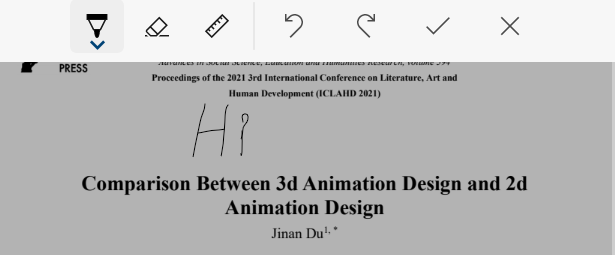
Bonus Tip: Enhance Your PDF Writing Experience with a Stylus
Moreover, for those seeking a more tactile and immersive experience when writing on PDFs, we highly recommend using a stylus. A stylus offers the precision and fluidity of pen and paper, allowing you to annotate, highlight, and draw on PDFs with ease. Whether you’re taking handwritten notes, marking up documents, or adding personalized touches to your PDFs, a stylus can enhance your productivity and unleash your creativity. With the right PDF writer software and a compatible stylus, you can elevate your digital writing experience and achieve a seamless transition from traditional pen and paper to the digital realm. Explore the wide range of stylus options available and find the perfect match to complement your PDF writing needs.
Conclusion
By selecting the right PDF writer, individuals can streamline their document management, effortlessly create professional PDFs, and collaborate effectively. Whether you’re a student taking digital notes or a business professional sharing reports, finding the perfect PDF writer is crucial for optimal productivity.
We encourage you to explore the recommended options and choose the PDF writer that best suits your educational or business requirements. Embrace the power of free PDF writers and elevate your digital document experience to new heights. Enjoy the convenience, efficiency, and cost-saving advantages that these tools offer as you navigate your educational and professional endeavors.
(Feature image source by ConvertKit on Unsplash)

